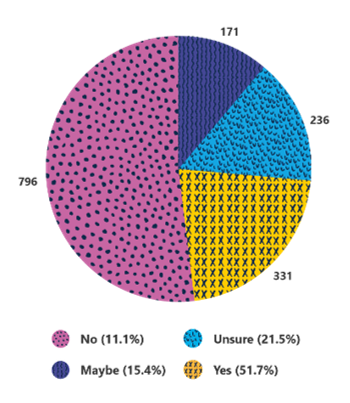By Sally Pritchett
CEO
For communications to be impactful and inclusive, they must also be accessible. Discover practical solutions on how to maximise your impact and reach diverse audiences.
Creating accessible communications is not just a nice to have, but should be a necessity. Ensuring that everyone, regardless of their abilities, can access and understand information is vital for inclusion and equality.
In this article and video, we delve into practical tips and strategies for creating more accessible communications, particularly focusing on documents.
Why accessible communications matter
Accessible communications are essential for ensuring that everyone can participate fully and equally. This includes people with visual, hearing, learning, cognitive, and mobility impairments, as well as those with limited proficiency in the language used.
There are several compelling reasons to prioritise accessible communications:
- Inclusion and equality: Everyone deserves access to information and the ability to participate.
- Improved engagement and efficiency: Reaching a broad audience and including those who have previously been excluded will increase engagement with your content.
- Good practice and compliance: While there are different regulations for accessibility depending on audience and industry, it goes beyond compliance. Accessibility is an ethical obligation to ensure equal access to information.
- Business benefits: Accessible communications can expand your audience or customer base, and improve the overall user experience, leading to higher satisfaction and brand engagement.
How do we know what is accessible and what requirements to meet?
In the UK, accessibility regulations came into force for public sector bodies in September 2018, covering websites, mobile applications, and intranets. While these regulations do not apply to all forms of communication or across all sectors, they have provided us with universal guidelines we can and should follow to ensure inclusivity.
The Web Content Accessibility Guidelines (WCAG) are the primary standards to adhere to, with the current version being WCAG 2.2. These guidelines focus on four key areas:
- Perceivable: Ensuring content can be perceived through sight, hearing, or other senses.
- Operable: Making sure all users can operate the interface, regardless of ability.
- Understandable: Ensuring information is clear and easy to interpret.
- Robust: Designing content to be reliable and functional across a wide range of technologies and capabilities.
How to create accessible documents
Now let’s get into the practical tips and strategies for creating more accessible communications, particularly focusing on documents.
Format
To ensure maximum accessibility, understanding the final use of your document is vital. Decide if your document will be used online, in print, or both, and design accordingly. For online use, a landscape format reduces scrolling and improves usability, while for print, a standard portrait A4 size is ideal. You should also consider creating separate versions for digital and print use. Addressing accessibility from the start is more efficient than fixing issues later.
Readability
Aim for a reading level accessible to the average reader. In the UK, it is encouraged when writing for a general audience to aim for a reading age of 9 years old. Headings, short paragraphs, bullet points, and images can help to break up text and reduce reading fatigue. Make the most of tools like the Hemingway Editor to help identify readability challenges and simplify content.
Screen readers and voiceovers
Screen readers are essential for many users, so ensure your documents are compatible with screen readers, which read text aloud. Consider creating voiceover versions of documents to provide a more engaging and easier-to-listen-to experience. Text-to-speech AI voice generators can be a cost-effective way of doing this. However, adding subtitles and captions to videos is a basic requirement.
Navigation
Good navigation improves document usability. Be sure to always include next and back buttons, and a back-to-contents button. Navigation elements should be tagged for screen readers and placed predictably at the top of pages.
Typography
Typography plays an essential role in creating accessible documents. Here are some key guidelines from WCAG 2.2 to help you design text that is easy to read and navigate:
- Use visual hierarchy and proper tagging (H1, H2) for headings.
- Choose sans-serif fonts for body text and serif fonts for headings.
- Aim for a minimum font size of 16 pixels or 12 points.
- Avoid all caps, as screen readers read them as individual letters.
- Use adequate line spacing and avoid justifying text to prevent readability issues.
Colour Contrast
Ensure high contrast between text and background for readability. Consider colour blindness and test your document’s colour contrast using online tools. Providing a dark mode option can enhance accessibility.

Forms, tables, and diagrams
Make information comprehensible without relying solely on colour. Use patterns and ensure proper tagging for screen readers. Consider voiceover versions for complex data presentations to enhance understandability.
Imagery
Use images wisely to support understanding. Ensure they have alternative text (alt text) for screen readers to describe the content. Unimportant visual design should be tagged as decorative so as not to confuse screen readers.
Getting started with accessible communications
Now, it’s your turn. Here are three ways to get started:
- Make one piece of communication accessible this week: it could be a social media post, a website update, or an internal document. Every step counts.
- Review your organisation’s accessibility policy: and if you don’t have one, advocate for creating one.
- Consider signing up for a free accessibility training course: take your learning further, there are lots of resources available.
Accessible communications are not just about adhering to regulations; they are about making a meaningful difference in how we connect and communicate with everyone. By prioritising accessibility, we can ensure that our messages are inclusive, effective, and impactful for all audiences. If you need support in creating accessible communications, our team is here to help.
Webinar: Accessible Communications: Maximising impact and inclusivity
In this concise virtual session, our Creative Services Director, Sarah Neale shared practical strategies to help your messaging reach and resonate with diverse audiences.