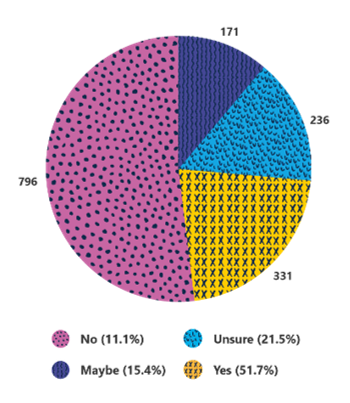Five top tips to make your report more accessible
By Sally Pritchett
CEO
Writing a great report is one thing. Making sure it’s accessible for your readers is another.
Accessibility goes beyond font size or colour contrast – it’s also about creating content that people can understand and engage with. And that starts with how we write, structure and design our reports.
Whether you’re creating an annual review, industry insights piece or ESG update, here are five practical ways to make your report more accessible and digestible.
Keep language simple
Complex language, overly long sentences, unfamiliar words – all things that make writing more inaccessible. Using simpler language and keeping sentences clear and concise can make it easier to your audience to stay engaged as they read.
- Swap complex or long words for simpler alternatives (e.g. use ‘help’ instead of ‘assist’)
- Break up long sentences, and write the way you speak
Top tip: Read your content out loud. If it sounds unnatural or clunky, rework it until it flows in a similar way to how you’d speak.
If you’re looking for more ways to write in a clear, inclusive way – not just in reports but across all your channels – our guide to creating authentic, accessible and inclusive communications is a good place to start.
Don’t assume knowledge
Acronyms, industry terms and technical jargon can quickly alienate readers unfamiliar with the topic. If you must include them, always explain the term the first time you use it.
Writing in a way that assumes no prior knowledge isn’t patronising – it’s inclusive. It means anyone, whether they’re new to the subject or an expert, can follow your report without confusion.
Structure matters – break content down
No one wants to read pages of big blocks of text. Well-structured content is easier to scan, understand and remember. Think about what you’re trying to say – and how you can say it in fewer words or in an easier to digest way.
- Use clear headings and subheadings to break up text
- Make information easier to scan with bullet points and numbered lists
- Highlight key messages with callouts or visual elements
Use inclusive visuals
Not everyone processes information the same way. Visual elements like infographics, diagrams and charts can help bring your content to life. However, it’s important to ensure any visuals you use are accessible.
- Choose high-contrast colours and legible fonts
- Avoid using colour alone to differentiate data – also use patterns for each section of a chart or graph
- Add meaningful alt text to images for screen reader users
- Avoid overuse of decorative visuals that distract from your message
Top tip: Consider whether the message would still be clear if the image didn’t load.
Make it keyboard and screen reader friendly
If your report is digital, it should be usable without a mouse. For many readers, that’s not a preference – it’s a necessity.
- Use proper heading styles (H1, H2, etc.) to support screen readers
- Avoid embedding important text in images or PDFs without selectable content
- Ensure links are descriptive (e.g. ‘Download the 2025 Report’ instead of ‘Click here’)
Top tip: Use built-in accessibility checkers, like Microsoft Word’s tool. If possible, ask real users to test your report and provide feedback.
A report that’s easy to read is more likely to be read and remembered. By applying these five tips, you’ll create content that’s more inclusive, more engaging and more effective.
Need support making your next report more accessible?
We’re here to help. Whether you need hands-on design or just want to talk it through, get in touch, or explore our award-winning report expertise and inclusive comms guidance here.
Guide: How to create authentic, accessible and inclusive communications
By Sally Pritchett
CEO
Discover how to create communications that connect with audiences through authentic, accessible, and inclusive messaging in this essential guide.
Inclusive, accessible, and authentic communication has the power to connect, inspire, and drive meaningful change. This manual, How to Create Authentic, Accessible, and Inclusive Communications, is an essential resource for anyone striving to create messaging that resonates with diverse audiences and delivers real impact.
Packed with insights, guidance, and actionable tips, this guide will help you ensure your work is inclusive, accessible, and authentically representative. Whether you’re looking to deepen your understanding, refine your communication approach, or start embedding inclusion into your processes, this manual provides the tools and inspiration you need.
In this manual you’ll discover:
- Why inclusivity in communications matters and how it drives connection and impact.
- What inclusive communications should look and feel like with practical examples.
- How to foster diversity and authentic representation while avoiding tokenism.
- Practical tips for accessibility making sure your communications reach everyone.
- Advice on using AI ethically to support inclusivity and authenticity.
- How to build an inclusive mindset and embrace continuous improvement
Download the guide now and start creating communications that inspire change, connect with audiences, and make a lasting difference.
Choose the right version for you
We’ve created several versions of the manual, each with different accessibility features. Please choose the option that works best for you. If you need assistance navigating these options, don’t hesitate to get in touch with us hello@somethingbig.co.uk.
PDF version
A PDF that can be read out by a screen reader
Dark mode PDF
A PDF in dark mode, that can be read out by a screen reader
Audio PDF
A PDF with the option to be read aloud by an AI voiceover
Video audio
A video of the manual, read by an AI voiceover
2025 Workforce Trends Every Communicator Needs to Know
By Sally Pritchett
CEO
What does 2025 have in store for the workplace - and how can effective, inclusive communication help navigate the challenges ahead?
What does 2025 have in store for the workplace - and how can effective, inclusive communication help navigate the challenges ahead?
We’ve reviewed insights from leading organisations, including Great Place to Work, Top Employer, Make Work Better, Gallup, Mercer, and more. We’ve identified the six key trends shaping workplace culture, and how communicators can play a pivotal role in supporting these trends.
1. Changing workforce demographics
As the workforce spans more generations than ever, the growing generational gap could lead to intergenerational tensions.
How communicators can help:
Earlier in the year we explored the communications challenges that can cause friction between different generations. Check out our practical guides on unravelling ageism, improving collaboration between generations, shifts in language, channels and communications format and hear from experts on how the multigenerational workforce can be united.
2. Creating Neuroinclusive workplaces
With greater awareness of neurodiversity, organisations are recognising the value of different ways of thinking. To unlock this potential, workplaces need to become more neuroinclusive.
How communicators can help:
Explore how to create neuroinclusive work environments or sign up to this event on the 10 January with Autism Unlimited, to learn practical steps and strategies to foster a neuroinclusive workplace culture.
3. Adapting to evolving technology
While technology promises greater efficiency, it also risks overwhelming employees if not managed carefully. Adding new communication channels without retiring outdated ones can lead to digital overload.
How communicators can help:
Discover how to identify and address communication overload in your organisation. Read this article for practical fixes and insights into improving digital body language for more meaningful, productive interactions.
4. Focusing on sustainability and ESG
The climate crisis demands urgent action, and organisations need to actively engage employees in their sustainability and ESG efforts. There’s no room for “climate fatigue.”
How communicators can help:
In this research, we discovered how different generations talk about climate and sustainability so that we engage employees and create a culture of sustainability.
To carry on the conversation in 2025, join our Green Monday sessions to hear from sustainability and comms leaders on how they are engaging their communities.
5. Strengthening belonging and inclusion
Everyone deserves to feel safe, included, and free to be themselves at work. Accessibility plays a vital role in creating an inclusive environment where everyone can fully engage and contribute.
While progress in DEIB (Diversity, Equity, Inclusion, and Belonging) has accelerated, there’s still much work to do – especially as rising workplace loneliness highlights the gaps in creating truly connected and supportive cultures. Accessible communication can help to ensure no one is left out, fostering a sense of belonging that goes beyond physical and digital barriers.
How communicators can help:
For communications to be impactful and inclusive, they must also be accessible. Give everyone the same access to your comms with our practical advice on levelling up accessibility in your communications
6. Prioritising health & Wellbeing
Declining employee wellbeing continues to raise alarm bells – from burnout and mental health challenges to rising cancer rates and reduced physical activity.
How communicators can help:
Take the first step in building a culture of wellbeing. Read our guide for practical strategies, or explore how to support employees living with cancer.
As we approach 2025, fostering a workplace culture that is healthy, safe, and inclusive has never been more critical. If you’re looking for expert support to develop internal communications strategies that engage and empower your workforce, we’re here to help.
30 practical strategies for creating effective and inclusive internal communications
By Sally Pritchett
CEO
Discover practical strategies to enhance your internal communications, making them more effective, inclusive, and engaging in a world flooded with communication.
Discover practical strategies to enhance your internal communications, making them more effective, inclusive, and engaging in a world flooded with communication.
In a noisy world filled with countless channels and constant ads, internal communication can feel overwhelming for many. Being an excellent, effective and inclusive internal communicator requires a lot of skill and expertise.
In this article, we’ll explore the key areas that make organisational communications more effective and inclusive.
5 strategies to reduce the volume of communication
There’s no doubt that in all organisations communication has become overwhelming and the larger the organisation the more overwhelming this can feel.
‘Constantly talking isn’t necessarily communicating’ Charlie Kaufman
While instant chat channels like Teams and Slack have helped speed up collaboration they’ve also added to the noise and duplication. Already struggling to keep up with the hundreds of daily emails, instant chat messages now mean we’re expecting employees to hold several conversations concurrently. And rather than speed up productivity this multi-tasking is slowing organisations down and impacting employee wellbeing as they fight to prioritise and keep on top of their workloads.
- Pledge to reduce duplication, making communication engaging and effective the first time prevents having to send it multiple times.
- Proactively segment audiences so you can personalise and increase relevancy.
- Increase self-serve information, letting audiences consume information when they’re ready.
- Give your channels a clear purpose, audience and content strategy so the right information is going through the right channels.
- Ditch the routine, if a newsletter is going out weekly because it always has and the deadline is driving the content, it’s time to ditch the deadline and publish on demand instead.
5 strategies to increase the clarity in your communication
There’s an irony to Blaise Pascal’s quote ‘If I had more time, I would have written a shorter letter’ because, of course, we would have more time if we were consuming less communication. In organisational comms, one of the best things we can do is respect our workforce’s limited time.
- Work hard on your subject lines / headings, these are your headlines so think like a journalist.
- Use AI tools to keep your comms concise. AI can be great for getting started, but they can also be quite verbose. write prompts carefully and consider giving a challenging word count.
- Structure your comms thoughtfully: start by setting the topic, add depth in the middle, and end with a clear call to action.
- Reduce company jargon; it complicates communication, especially for newcomers or those in a hurry. Avoid acronyms when possible.
- Set word count limits. If you regularly publish newsletters or intranet articles, be clear on your limits and challenge yourself to stay within them.
5 strategies to increase accessibility in communications
The most creative communications in the world won’t be effective if they don’t enable people with different abilities to access them. All workforces will have employees with differences in visual, hearing, learning and cognitive processing as well as those with limited literacy proficiency.
In the UK, accessibility regulations have been in force for the public sector since 2018 ensuring comms tools like websites, mobile apps and intranets all follow accessibility guidelines. There are no regulations for organisational comms, but that doesn’t need to be a barrier for driving accessibility in your communications.
- Focus on readability, with the average reading age in the UK being 9 years old. Consider using tools like Hemmingway Editor to help simplify your communications.
- Format your text based on its intended use. As most content is consumed digitally, consider how it will be viewed and adjust accordingly. For example, if it’s likely to be read on a desktop screen, use a landscape layout instead of portrait..
- Ensure compatibility with screen readers, this means formatting your documents with consideration.
- Check your colour contrasts as employees with colour blindness may struggle with certain colours or contrasts.
- Get your typography right because font choices and sizes are crucial for making communications effective and accessible.
For a deeper read on accessible comms check out our recent blog or watch our webinar.
5 strategies to use imagery inclusively
The human brain typically processes images significantly faster than written text, making imagery a potential fast track to creating effective communication – when used correctly. Often, however, imagery is also used to break up text, fit existing templates or to make communication ‘look better’. This is where the challenge comes, forcing audiences to process images that add nothing to the overall purpose of the communication.
- Make sure images add to the content, try to avoid bland library shots that add no value.
- Try to avoid overly surreal images unless this is part of your brand identity.
- Authentic representation is vital. If you’re using library images, try adding prompts like ‘diverse’ or specific attributes to result in a wider selection.
- Aim for a balanced representation of people over time to avoid bias towards certain parts of your workforce or reinforcing stereotypes.
- Consider using animation or illustration to provide more options if authentic or appropriate photography isn’t available.
5 strategies to making your communications more audience centric
While it may seem obvious, it’s easy to focus on your own priorities and accidentally overlook how your audience will perceive your communications.
- Consider different job roles and aim to make communications resonate with the frontline. Before sending or approving, put yourself in your audience’s shoes to make improvements.
- Workplaces are diverse with cultural nuances, avoid idioms or complex expressions that could hinder inclusion.
- There are up to five generations in the workforce for the first time, stop and think how communications could be perceived by different ages of your workforce.
- Using audience insights is critical for your messaging to resonate. If the organisation is struggling due to challenging times, staff shortages, or seasonal peaks, ignoring this in your communications can alienate your audience. Instead, acknowledge the organisation’s current situation and ensure your communications are appropriately positioned.
- Stay attuned to how your audience responds, including their preferred channels, formats, and language, to maintain effective communication.
Tiny wording tweaks like replacing ‘lunch breaks’ with ‘rest breaks’ can make more difference than you think if your front line includes out of hours or night shift workers.
For a deeper exploration on embracing multi-generational workforces, check out our webinar.
5 strategies for building trust in your communications
Effective communication is not about saying what you want to say correctly but enabling it to be heard correctly. To inspire action from your audiences, trust and believability play a huge part.
‘The idea is to write so that people hear it and it slides through the brain and goes straight to the heart’ Maya Angelou
- Consistency is key to building trust. Whether guiding the workforce through a complex transformation or engaging them in a new strategy, keep a consistent dialogue on rationale and goals.
- Tone of voice should be authentic, open, honest and human to be believable.
- Avoid vague phrases, if there’s important information, share the facts openly.
- Don’t ignore difficult topics: if there’s a question on the workforce’s mind, address it directly. Avoiding it won’t make it go away; it just reduces trust.
- Provide feedback loops and create psychologically safe opportunities for audiences to share concerns, questions, or feedback.
Top tip: To ensure you comms are human, read them out loud, if you sound like a robot you probably need to create a warmer, more conversational tone.’
How would your audiences answer?
Employees go through a mental checklist when receiving communications. Their response – whether, how quickly, and how they engage – depends on how they answer these questions:
- Is this aimed at me?
- Is this relevant to me?
- Do I trust this?
- How do I feel about who this is from?
- Do I care about this enough to prioritise it?
- Do I understand what this is about, or does it require me to stop and think?
- Is it clear what action is expected of me?
- Is there a clear deadline for responding or actioning?
Bringing the value of creativity
As passionate communicators with experience in supporting large organizations and hard-to-reach frontline audiences, we use creativity to simplify messaging, bring stories to life, and inspire action.
Want to find out more? Book a call with us here.
Creating accessible communications: practical tips and strategies
By Sally Pritchett
CEO
For communications to be impactful and inclusive, they must also be accessible. Discover practical solutions on how to maximise your impact and reach diverse audiences.
For communications to be impactful and inclusive, they must also be accessible. Discover practical solutions on how to maximise your impact and reach diverse audiences.
Creating accessible communications is not just a nice to have, but should be a necessity. Ensuring that everyone, regardless of their abilities, can access and understand information is vital for inclusion and equality.
In this article and video, we delve into practical tips and strategies for creating more accessible communications, particularly focusing on documents.
Why accessible communications matter
Accessible communications are essential for ensuring that everyone can participate fully and equally. This includes people with visual, hearing, learning, cognitive, and mobility impairments, as well as those with limited proficiency in the language used.
There are several compelling reasons to prioritise accessible communications:
- Inclusion and equality: Everyone deserves access to information and the ability to participate.
- Improved engagement and efficiency: Reaching a broad audience and including those who have previously been excluded will increase engagement with your content.
- Good practice and compliance: While there are different regulations for accessibility depending on audience and industry, it goes beyond compliance. Accessibility is an ethical obligation to ensure equal access to information.
- Business benefits: Accessible communications can expand your audience or customer base, and improve the overall user experience, leading to higher satisfaction and brand engagement.
How do we know what is accessible and what requirements to meet?
In the UK, accessibility regulations came into force for public sector bodies in September 2018, covering websites, mobile applications, and intranets. While these regulations do not apply to all forms of communication or across all sectors, they have provided us with universal guidelines we can and should follow to ensure inclusivity.
The Web Content Accessibility Guidelines (WCAG) are the primary standards to adhere to, with the current version being WCAG 2.2. These guidelines focus on four key areas:
- Perceivable: Ensuring content can be perceived through sight, hearing, or other senses.
- Operable: Making sure all users can operate the interface, regardless of ability.
- Understandable: Ensuring information is clear and easy to interpret.
- Robust: Designing content to be reliable and functional across a wide range of technologies and capabilities.
How to create accessible documents
Now let’s get into the practical tips and strategies for creating more accessible communications, particularly focusing on documents.
Format
To ensure maximum accessibility, understanding the final use of your document is vital. Decide if your document will be used online, in print, or both, and design accordingly. For online use, a landscape format reduces scrolling and improves usability, while for print, a standard portrait A4 size is ideal. You should also consider creating separate versions for digital and print use. Addressing accessibility from the start is more efficient than fixing issues later.
Readability
Aim for a reading level accessible to the average reader. In the UK, it is encouraged when writing for a general audience to aim for a reading age of 9 years old. Headings, short paragraphs, bullet points, and images can help to break up text and reduce reading fatigue. Make the most of tools like the Hemingway Editor to help identify readability challenges and simplify content.
Screen readers and voiceovers
Screen readers are essential for many users, so ensure your documents are compatible with screen readers, which read text aloud. Consider creating voiceover versions of documents to provide a more engaging and easier-to-listen-to experience. Text-to-speech AI voice generators can be a cost-effective way of doing this. However, adding subtitles and captions to videos is a basic requirement.
Navigation
Good navigation improves document usability. Be sure to always include next and back buttons, and a back-to-contents button. Navigation elements should be tagged for screen readers and placed predictably at the top of pages.
Typography
Typography plays an essential role in creating accessible documents. Here are some key guidelines from WCAG 2.2 to help you design text that is easy to read and navigate:
- Use visual hierarchy and proper tagging (H1, H2) for headings.
- Choose sans-serif fonts for body text and serif fonts for headings.
- Aim for a minimum font size of 16 pixels or 12 points.
- Avoid all caps, as screen readers read them as individual letters.
- Use adequate line spacing and avoid justifying text to prevent readability issues.
Colour Contrast
Ensure high contrast between text and background for readability. Consider colour blindness and test your document’s colour contrast using online tools. Providing a dark mode option can enhance accessibility.

Forms, tables, and diagrams
Make information comprehensible without relying solely on colour. Use patterns and ensure proper tagging for screen readers. Consider voiceover versions for complex data presentations to enhance understandability.
Imagery
Use images wisely to support understanding. Ensure they have alternative text (alt text) for screen readers to describe the content. Unimportant visual design should be tagged as decorative so as not to confuse screen readers.
Getting started with accessible communications
Now, it’s your turn. Here are three ways to get started:
- Make one piece of communication accessible this week: it could be a social media post, a website update, or an internal document. Every step counts.
- Review your organisation’s accessibility policy: and if you don’t have one, advocate for creating one.
- Consider signing up for a free accessibility training course: take your learning further, there are lots of resources available.
Accessible communications are not just about adhering to regulations; they are about making a meaningful difference in how we connect and communicate with everyone. By prioritising accessibility, we can ensure that our messages are inclusive, effective, and impactful for all audiences. If you need support in creating accessible communications, our team is here to help.
Webinar: Accessible Communications: Maximising impact and inclusivity
In this concise virtual session, our Creative Services Director, Sarah Neale shared practical strategies to help your messaging reach and resonate with diverse audiences.
From emojis to emails:
Decoding digital body language in the workplace
By Sally Pritchett
CEO
Explore the concept of digital body language and its importance in workplace communication.
Explore the concept of digital body language and its importance in workplace communication.
With hybrid or remote working now the norm for many, the subtle cues and gestures that once played a crucial role in face-to-face interactions have now moved online.
Just as physical body language conveys emotions and intentions in person, our digital body language can do the same through our online behaviours and interactions. Understanding these digital cues can help us communicate with clarity, set expectations, and develop effective communication among teams.
What is digital body language?
Digital body language encompasses the nuances of how we communicate through online channels – email, messaging apps, video calls, and social media. It can include our choice of language, response times, use of emojis, and even the way we structure our messages.
This virtual type of communication can reflect our tone, engagement, and professionalism just as much as our posture, vocal intonation and facial expressions would in person.
Digital body language in the workplace
Our digital body language could be shaping our relationships with coworkers more than we realise. The way we communicate online has the power to build or break trust, convey respect or indifference, and significantly influence how we are perceived by colleagues and clients.
Here we explore five areas of digital body language that could impact how we’re understood by colleagues and stakeholders.
1. Tone and clarity
Without vocal inflections and facial expressions to rely on, the tone of messages can be easily misinterpreted. Word choice, punctuation and emojis can all play a critical role in conveying emotion and intent. A message ending with a full stop might come off as stern or final, while one with an exclamation mark can seem enthusiastic.
And context matters, too. A short and simple, “Can we talk?” out of the blue could seem daunting or intimidating (especially from a manager to an employee). But by giving context – “Can we talk? I have a few ideas I’d love to share” – gives clarity and transforms the tone to one of collaboration and enthusiasm.
Emojis, though sometimes seen as informal, are increasingly recognised as valuable tools for conveying tone and emotion to colleagues online. For example, a simple smiley 😊 can soften a message and convey friendliness, turning a seemingly neutral message into a supportive or positive one.
Using emojis thoughtfully can help bridge the gap between written text and the subtle nuances of face-to-face interactions. However, it’s important to consider the workplace culture and the context in which you use them to ensure they enhance, rather than undermine, your professionalism.
2. Formal vs. friendly
Digital communication in the workplace has stretched the boundaries of formality, making casual interactions increasingly more common.
The choice between a brief message and a well-structured email can convey different levels of professionalism and urgency. Overly formal emails in a casual workplace might seem out of touch or create distance, while using GIFs or memes in a formal setting can appear unprofessional.
Knowing your audience is key. A quick “FYI” with a casual tone might work for colleagues but could be seen as dismissive if sent to senior leadership. Tailoring your digital language to match the culture and expectations of your audience can ensure your messages are pitched at an appropriate level and are always well received.
4. Salutations and sign-offs
How we address people can also send clear signals about our intentions, and sets the tone for the rest of our message and our relationship with the reader.
Using “Hi [Name]” suggests a friendly, informal tone, which is good for casual conversations or emails to colleagues. It shows that you’re approachable and the message is likely relaxed. On the other hand, “Dear [Name]” feels more formal and respectful. It’s often used in professional settings to indicate that the email’s content is important or serious, or for communicating with people you don’t know well.
Similarly, the way you sign off an email affects how your message is received. Sign-offs like “Best regards” or “Kind regards” are polite and professional, suitable for business or formal emails, showing respect and courtesy. They suggest a level of respect – but may suggest distance or formality when used between colleagues.
In contrast, “Thanks” or “Best” feel more casual and friendly, which works well for less formal exchanges or when you want to leave a positive, approachable impression. Choosing the right salutation and sign-off helps set the right tone, makes your message clearer, and leaves a lasting good impression on the reader.
4. Response times
Employees are often bombarded with instant messages and emails throughout their working week, making it difficult to stay on top of replies. Yet, in some situations, a delayed response could suggest to your colleagues that you are disinterested, distracted, or even disapproving.
For example, if a manager consistently takes a day to respond to messages, employees may feel undervalued or ignored – even if the delay is simply due to their workload.
Although we can’t always give messages our full attention as soon as they enter our inbox, it’s still important to acknowledge receipt and set expectations around when you plan to reply. Even a quick thumbs up on a Teams message can tell the sender, ‘Yes I’ve seen this, and I hear you’. This simple action helps to make colleagues feel heard and respected, even if you need to respond in more detail later.
5. Availability status
Online status indicators (e.g., Available, Away, Do Not Disturb) communicate more than just presence; they reflect your availability and willingness to engage. Being marked as ‘busy’ or ‘do not disturb’ often signals that interruptions are not welcome, even without you explicitly saying so.
Such status indicators can be helpful when it comes to expectation-setting for how quickly you will be able to reply. However, it’s important to be mindful of your status settings and the subtle messages they send. Habitually appearing ‘away’ or ‘busy’ can imply a lack of accessibility or openness to collaboration.
Improving your Digital Body Language
Being conscious of your digital body language can help you strengthen your online communication skills, ensuring messages are clear, respectful, and effective.
Here are a few strategies to help you get started:
1. Be aware and intentional
Understand the digital body language signals you’re sending and receiving. Be deliberate about your response times, tone, and the way you use digital tools.
2. Set expectations
Encourage your team to set some general guidelines for digital communication. Discuss acceptable response times, preferred communication channels, and appropriate times for sending messages. Setting these expectations means everyone is on the same page.
3. Leverage technology thoughtfully
Use the full range of digital communication tools available, but choose the right medium for the right message. Video calls for nuanced conversations, instant messaging for quick queries, and well-structured emails for detailed information.
Message received
Digital body language is an integral part of modern workplace communication. By being mindful of the signals we send and how they are interpreted, we can communicate more respectfully, avoid misunderstandings, and grow our relationships with colleagues.
Embracing the subtleties of digital body language can lead to better communication, connection and collaboration within your team.
If you’re looking to support your colleagues to enhance their online communication skills and master their own digital body language, we can help.